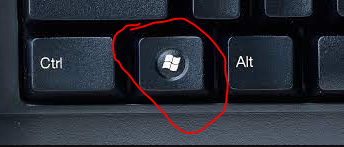Is there someone who can recommend any software for distributing videos for me as a ski racing coach?
The features I need:
Share videos and tag them, so the athletes can only see their videos.
Filmed on a video camera, not phone, but distributed too the athletes on their cell phone.
Slowmotion
That are cheap (Dartfish to expensive).
Like Hudl Tecnique, but must be working both for Iphone and Android.
The features I need:
Share videos and tag them, so the athletes can only see their videos.
Filmed on a video camera, not phone, but distributed too the athletes on their cell phone.
Slowmotion
That are cheap (Dartfish to expensive).
Like Hudl Tecnique, but must be working both for Iphone and Android.