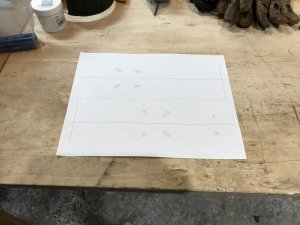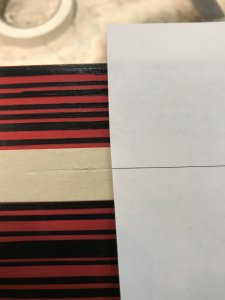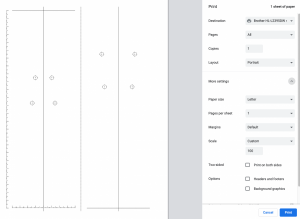Here's a slideshow outlining how I mount bindings with paper templates. I'm not a ski tech so don't take this as a definitive how-to; it's just a procedure that has worked well for me. There's always room for improvement, so if you have suggestions, please offer them up. I like the procedure because there is no measurement involved -- aside from marking the 9.5mm depth on the drill bits. I find it yields a high degree of accuracy: the printer is probably the greatest source of error in the process. As I go through the steps I'll add links to the various tools I find helpful.
If you are considering mounting your own bindings, please be aware of the risk you are undertaking. I recommend practicing several mounts on 2x4s before drilling into the real thing. It's also advisable to take the finished product into the shop for mount and setting verification.
I have used other available templates with success, but I decided to create my own, mostly for the fun of it, but also because I have found it difficult to cut templates to the right boot sole length (BSL) and join the templates together with good alignment. For this reason, I wrote a program to compute hole locations given a binding and BSL, while aligning the two pages is made easier with thin alignment marks that span the full page ensuring a straight template centerline. I also print two templates per set since center punching is destructive. The templates are available on my github. If you don't mind some Haskell programming you can also use the program to do things like compare holes locations of varying bindings, BSLs, and mount points, in case you are considering the optimal placement for a remount:
Alpine binding mounting templates. Contribute to tomahawkins/binding-templates development by creating an account on GitHub.

github.com
For this slideshow I'm mounting a pair of Marker Griffons set at 334mm BSL. Here is the corresponding template:
Alpine binding mounting templates. Contribute to tomahawkins/binding-templates development by creating an account on GitHub.

github.com
And here it is printed out. Be sure to check correct printer scaling:
View attachment 128536
First trim of the corners of one page right through the two alignment marks:
View attachment 128537
This allow one page to be aligned with the other:
View attachment 128538
When you're satisfied, carefully tape together, front and back:
View attachment 128539
The final template prep requires cutting see-through holes at the intersections of the centerlines and the midsole line. We also need to trim the ends so that the centerlines run right to the edge of the paper:
View attachment 128540
Now get some skis to mount. I came across a brand new pair of 2016 (?) Head Monster 88s still in plastic being sold out of a scuba shop in Tennessee.
(Dear Head, Please bring back the Monster, preferably with the classic non-hammerhead tip. It's one of the best of all time.)
View attachment 128541
Skis mark the suggested mount point in various ways. These Monsters had it on the sidewall:
View attachment 128542
Mark you desired mount point with masking tape. I put Xs on one edge so I don't confuse the right edge with the wrong:
View attachment 128543
Place the template on the skis with the mount point aligned with the midsole line, view through the holes:
View attachment 128544
View attachment 128545
Now place 3-4 layers of tape on the approximate ski centerline where the template edges land. The extra layers of tape prevent the marking gauge from cutting through and defacing your new pair of skis:
View attachment 128546
Mark on the tap where the template edge lands:
View attachment 128547
Using a marking gauge, find the center of the ski, repeatedly checking one side and then the other, closing in on the center. I recommend this marking gauge from Lee Valley Tools:
View attachment 128548
Once you have the center, mark the tape using both ski edges. If you have a short turn radius ski, this mark should look like an squashed X, which is okay. With these Monsters (184), it's pretty much a straight line:
View attachment 128549
Now align the template on the ski using the front centerline mark, the rear centerline mark, and the midsole / mount point mark:
View attachment 128550
View attachment 128552
View attachment 128551
Carefully tape the template to the ski. Tape down the see-through hole for better security:
View attachment 128553
Now it is time to center punch. I highly recommend getting an optical center punch: they provide good accuracy and they make you feel like a submarine captain peering through a periscope. I use this one by Fowler:
ÒFowler
www.fowlerprecision.com
View attachment 128555
Target in sight:
View attachment 128556
Target acquired!
View attachment 128557
Fire! (Replace the optical eyepiece with the punch and wack it with a hammer.):
View attachment 128558
All marks punched:
View attachment 128559
Remove all the templates and tape:
View attachment 128560
View attachment 128561
Center punching is more than just marks. It dimples the surface allowing a drill bit to find the hole center without wandering. I use a 1/16" bit as a pilot hole:
View attachment 128562
The main bit is 5/32", which is just under the standard 4.1mm and still large enough to be tapped. Mark the correct depth on the bits with tape; in this case, 9.5 mm:
View attachment 128563
Until recently I have hand drilled the pilot and main holes. However, I just got this mini drill press to make the work easier. It's from Grizzly, but it is a Chinese make found under a number of different brands:
<h1>T32006 Variable-Speed Mini Benchtop Drill Press</h1> <h2>Better than a hand-held drill for making accurate 90° holes.</h2> <p>Whether you are making doll furniture, model train sets, jewelry or custom ammunition, this space-saving machine is just what you need for your delicate work.</p>...

www.grizzly.com
View attachment 128564
Set the correct depth for the pilot holes:
View attachment 128565
Drill the pilots. Unlike with a hand drill, I've found that the drill press takes more effort to get good alignment, but once you do, it's much easier to drill:
View attachment 128566
Next set the depth with the main bit and drill. If the ski can slide freely on the table surface, the main bit will automatically find and align with the pilot hole:
View attachment 128567
Holes drilled!
View attachment 128568
Hole tapping next. I use a tap from Binding Freedom and a long tap wrench from Starrett:
The original inserts for skis, made in america and the best option for getting the most out of your skis and bindings. We also offer Jigarex and any tools you could need for traditional mounts as well.

www.bindingfreedom.com
The Starrett 93 T-Handle Tap Wrench is for holding taps, drills, reamers and other small tools to be turned by hand. It is properly heat treated to withstand ordinary shop use. The jaw conforms to the tool being held, making it rigid and less apt to loosen. The wrench has a sliding handle that...

www.starrett.com
View attachment 128571
With holes tapped, mix and add epoxy:
View attachment 128572
And mount:
View attachment 128573
View attachment 128574
I felt a little bad pulling off this weathered sticker, thinking, is this the last new '16 Monster to be found in the wild?
View attachment 128575
Wait a few hours:
View attachment 128576
Then go ski! (My buddy with Mt Shuksan in the background. The newly mounted Monsters are on my feet.):
View attachment 128577